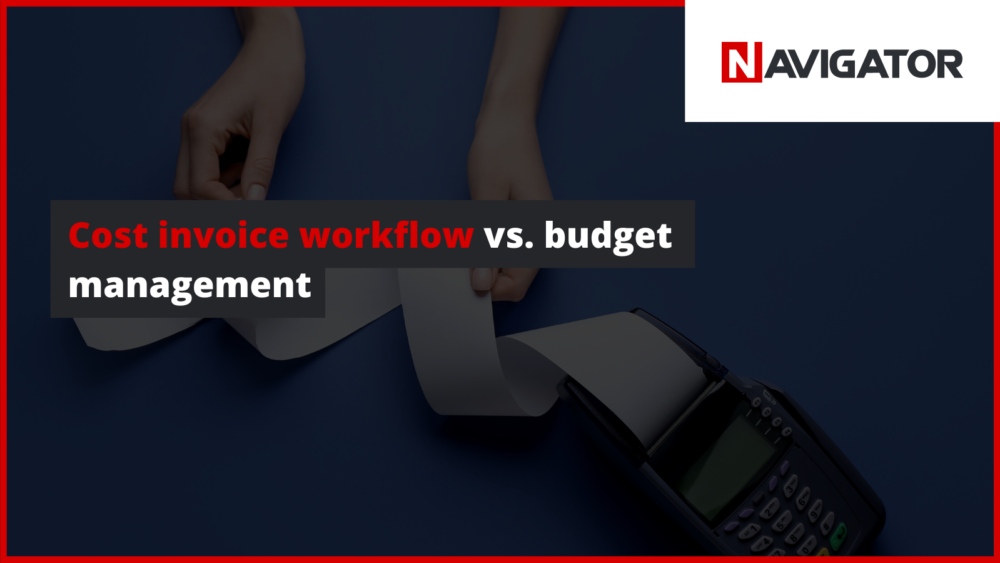The amount of financial informations and transactions of any kind can be really overwhelming sometimes. Nowadays every bigger company is not able to perform basing only on Excel sheets. If we want to plan our actions and control the company’s budget, using the right tools available on the market is quite necessary. They can not only make work easier, but also allow for multidimensional analysis and budget predictions, resulting in less mistakes.
In this article we will raise the subject of budget functionalities. We will also answer how to conduct workflow system implementation and how cost invoices flow vs budgeting in a company looks like.
Budgeting in a company – most important informations
Budgeting is a process of planning and realization of all financial resources flow in a company. It applies to incoming, outgoing and inside transactions. The purpose of it is not only to pinpoint down and categorize every trade, but also to supervise the budget’s utilization rate and ways of reacting to different scenarios.
Obviously not every firm needs to plan the future budget. Though it is hardly recommended to medium or bigger companies, in which every department is accounted separately and the analytics and budgets controlling tools are a valuable asset.
These days the most common situations are enterprises working with budget in ERP and Workflow systems. The main difference between them is the purpose. ERP platforms are putting the pressure on flow control, when Workflow is used to plan and coordinate workflow steps. Naturally most of the systems on the market bond those two together, making the budget process much simpler.
To main budgeting functions we include:
- giving the informations supporting the organization management;
- operations harmonization;
- communication strengthening;
- personel motivating;
- employers work evaluation;
- manager actions pointing towards company’s goals;
- easier organization tasks planning;
- acquiring the basics for actions control;
- law requirements fulfillment;
- financial risk reduction;
How to implement the budgeting program in a company?
When choosing the workflow system that simplifies budgeting, the key is to select the correct program, which will fulfill our functionality requirements.
During searching of right solution, ask yourself few questions:
- Does this system allow for preplanned budget control?
- Does it have an ability to perform multidimensional analysis and reports?
- Does it allow for creation of partial budgets and financial scenarios?
- Is the program cooperating with other systems?
After the decision, the process of implementation starts. At this moment it is worth it to focus on analysis and planning of costs in a precise and methodical way. Start from scheduling the costs origin. What is the cost organizing structure in your company? What are the cost types? The optimal solution is designing the structure in the form of a tree, which branches are corresponding to individual sectors inside the firm, ex. logistics or marketing. Thanks to collective data aggregation, conducting multidimensional analysis is much simpler, we also get to see a clearer picture of what is happening in which company’s department. Branches are easy to add up to date, so when a new kind of expense is created, there isn’t any problem to split it up from the rest.
How does a document workflow look from the practical side though?
Budget accounting with cost invoice
Budget covers financial documents of any kind. Those can be payment confirmations, personal expenses, warehouse turnover or cost invoices on which we will focus on.
The cost invoice is a document which is immediately accounted for in costs. The invoice determines budget realization. Thanks to advanced budgeting programs, we can compare budget plans with their actual execution effectively and precisely. Those can be office rent, fuel, computer equipment, furnitures, internet payments or even groceries.
Let’s start with the electronic workflow of cost invoices. It can be added to the system by any employee. An intelligent platform equipped with OCR tool is able to read all the data from screenshots instantly, putting them in the right fields of the form. Remaining informations or notes can be filled by authorized personnel. When all the necessary data is gathered, the cost document can be passed to the accounting department, which will either accept it or send it back to the right person with the information about what went wrong. Only after the invoice is accepted and finishes its circulation, financial informations are being send from the document to budgeting module.
In the system it is quite easy to divide costs by decretation to smaller elements such as: MPK, department, task or project. The budget tree can be splitted into any amount of branches, to which users with right authorizations can sign costs. You can find more about cost invoice workflow in the article: How to organize the invoice workflow in the company.
Get to know more about Electronic Workflow, AI, Business Intelligence and No-code applications in NAVIGATOR system
Summary
Usage of informatic budgeting systems currently isn’t just a life simplifier. Not using those solutions will surely be an impediment to financial accounting works. It will limit our possibilities of budget’s utilization rate planning and reacting to dangerous situations. In the invoice workflow process implementing electronic document workflow is a necessity. By that we can make our employee’s work easier and more effective, while minimizing the error chances, all thanks to the accounting process automation.
Marketing Intern, especially interested in SEO and SEM.
Right now is beggining to write his master's thesis in Informational Management at Jagiellonian University. Michał loves playing billiards, board games and is a huge e-sports fan.