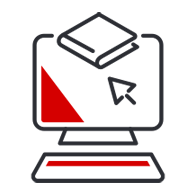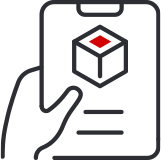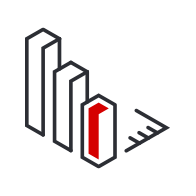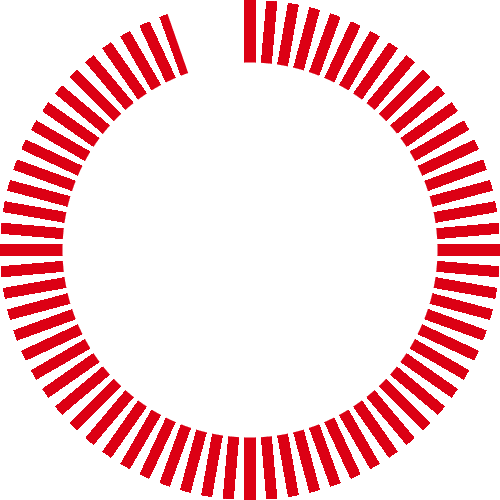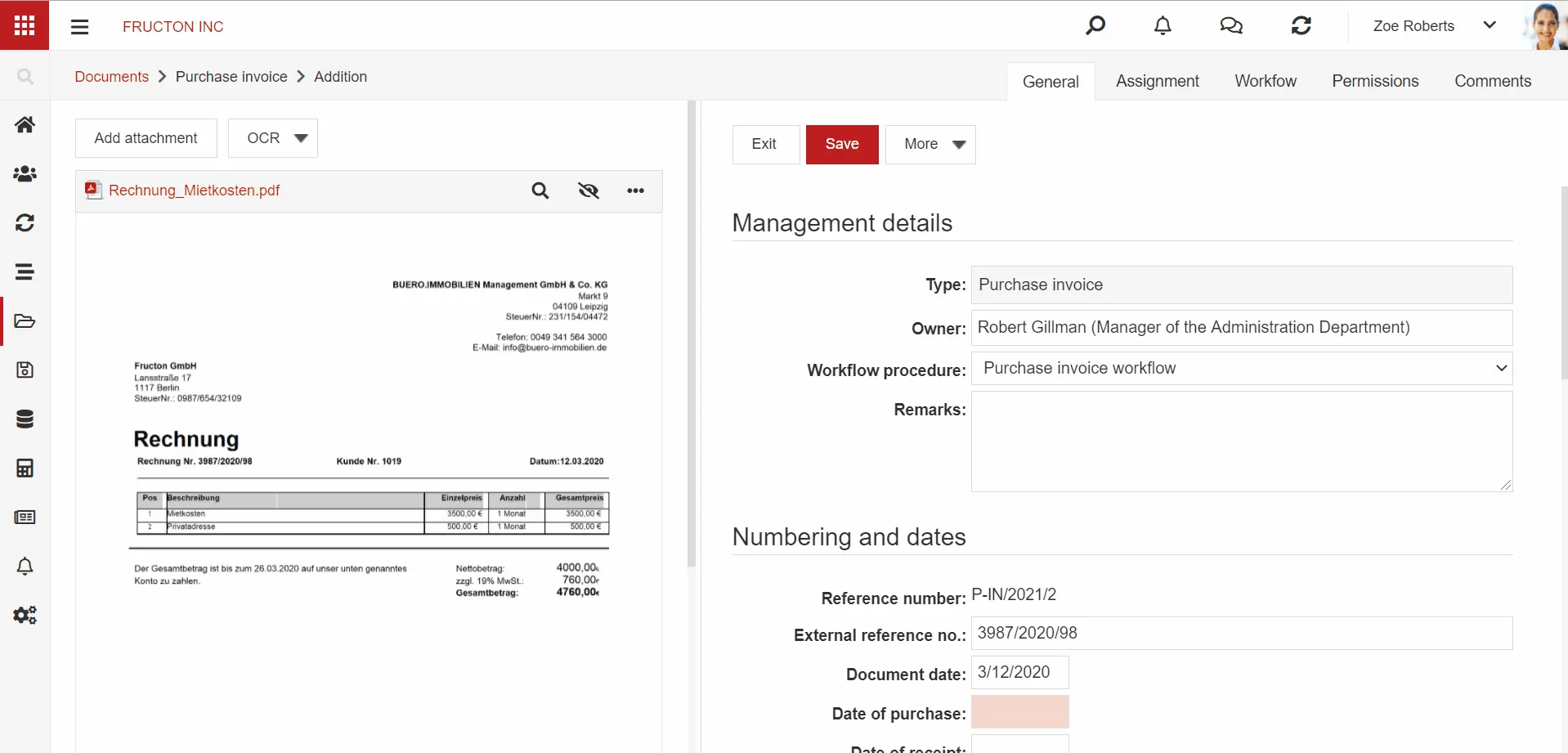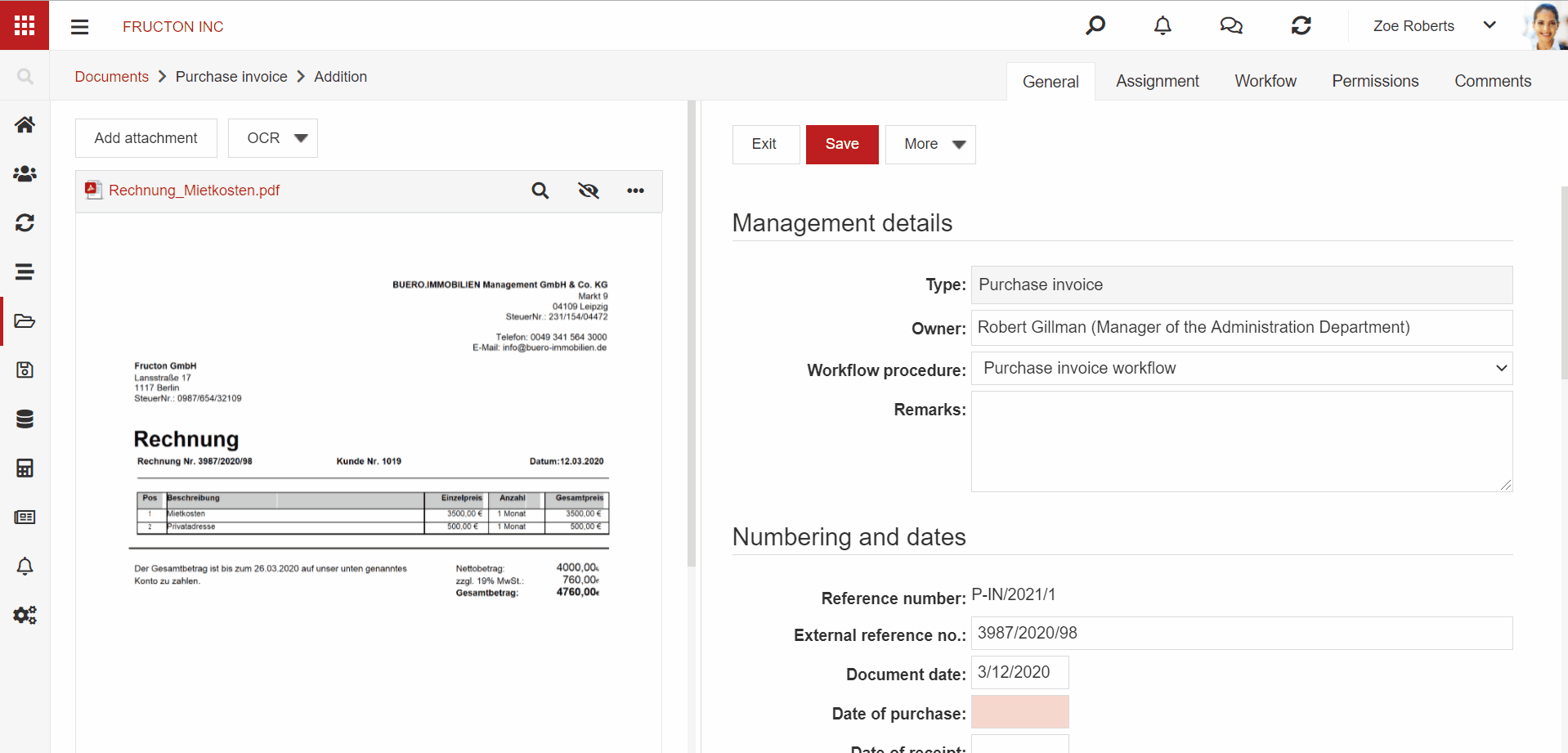The natural result of transferring our reality to digital world is a rapid increase of data quantity. By using just the regular ERP or ECM software that requires employees supervising, it is impossible to effectively process the informational chaos. A handy solution in this case is a contextual software based on the artificial intelligence.
Module Artificial Intelligence will support you in any document preparation for further processing, ex. it will recognize its type, verify data correctness, export data to desired fields in the ECM or ERM system formula or will prevent duplicates and alarm about unnatural, dangerous operations.