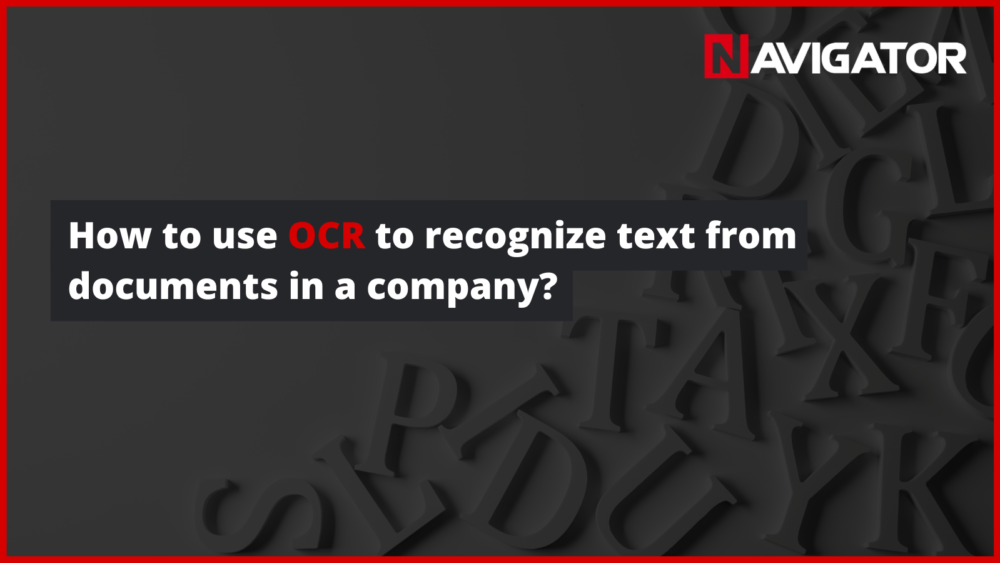Let’s be honest. No one likes coming to work just to fill out forms and rewrite data from documents over and over again. It’s hard to find a faster way to kill commitment and motivation in the profession.
Fortunately, we now have tools that take on these daily, repetitive tasks, thus relieving us of this unpleasant obligation. OCR (Optical Character Recognition), which we are talking about, is a solution that helps to significantly minimize this problem. This innovation is used by many enterprises, from the largest ones to small companies just entering the market.
What is OCR and how does capturing data from documents work? You will learn about it in our article. Check it out!
How does OCR (optical character recognition) work?
OCR is a computer program that can read the text contained in scanned documents and convert it into written form by using artificial intelligence tools. Thanks to this, we can easily edit the text inside the scan or photo.
This process is divided into several stages:
- loading the file
- extracting individual elements (text, graphic elements or empty space)
- recognition of the extracted text
- providing information about the obtained text
This tool compares the collected content with a database of patterns in which each symbol has its equivalent. In this way, OCR, after noticing a character resembling a given letter, will save it as text. This system is intelligent. After locating the first letter or number, it will then search for the string to the right and left of it. If more than one symbol is found, OCR compares the read content with the built-in dictionary for words. In this way, even if one letter is read incorrectly, the algorithm will still understand what the word was supposed to be.
The OCR system allows you to:
- recognize text from a photo
- recognize scanned text
- recognize pdf text
- recognize written text
OCR scans and recognizes text in company documents
OCR is not only reading strings of letters, but also numbers. This is perfect for corporate documents such as invoices, contracts or quotes. The repetitive nature of the writing helps the system learn the exact position and placement of the text layer on the scans. OCR is able to read the NIP number, the date of issue of the document, the contractor’s address, or the elements given in the tables along with the net and gross price values with almost 100 percent accuracy.
The text scanning application is able to significantly shorten the work of not only accountants, but also all employees whose duty is to add invoices to electronic systems.
The OCR system is also one of the most important tools for enterprise automation. In simple terms, automation is the transfer of employees’ tasks to machines. The program for reading text from photos, thanks to its functionalities, helps to save time for your company’s employees, while increasing the efficiency of their work. A key feature of the OCR tool is also reducing the number of errors that occur when working with documents. With no need to manually enter data, you can greatly simplify your work and save your business from costly pitfalls.
You will learn more from the article: How to manage documentation in a large company?
OCR is a quick form of archiving and digitizing documents in the company
Nowadays, running a business takes place in an electronic environment. There is no escaping it. More and more companies upload to the Internet not only documents, but also processes, workflows or even entire offices. OCR allows for easier documentation management. Thanks to the fact that we have more information about dates, names or elements appearing in the letters, we can find the documents we need much easier. The search for that one right document will never be a problem again!
OCR tool capabilities
An OCR data reading program can convert both a pdf file to text and a photo to text, regardless of the available format.
This tool works perfectly in the industries:
- insurance
- banking
- energy
- media
- any other sector that uses documents in its work
OCR can also be used to verify documents. A simple example here may be an ID card. A properly trained OCR program is able to detect whether all the details on it coincide with what the document should contain. However, it is not a perfect tool, because we can only compare the main visual elements, not the texture or microprint.
How to use the OCR tool?
From the user’s point of view, an OCR program is trivial to use, although it can vary depending on the system you choose. If you need to use the handwriting application once, you can use free tools available on the web for this purpose. However you will most often have to provide your data to create an account.
Be careful though, these pages are very limited, especially when we care about time or when we have a large number of documents. Therefore, enterprises should use paid OCR software that enables efficient OCR of documents on a massive scale. It is most profitable when this tool is built into a document management system, as is the case with the NAVIGATOR platform, which not only allows you to create workflows, but also enables data analysis and further automation of the enterprise.
Get to know more about Electronic Workflow, AI, Business Intelligence and No-code applications in NAVIGATOR system
How effective is the OCR system?
OCR, by its very nature, will never be perfect. Although it can read characters on blurry scans, handwriting or various fonts, it may happen that the image will be so distorted that the OCR will make a mistake when transcribing the data. Currently, the efficiency of the system is over 95%. Therefore, it is important that each time a text is scanned, it is analyzed for correctness by the employee. It will still be a much faster solution than rewriting the value from scratch.
This system improves its operation every time, learning from the newly read document, thanks to which it is more and more effective with each document.
Marketing Intern, especially interested in SEO and SEM.
Right now is beggining to write his master's thesis in Informational Management at Jagiellonian University. Michał loves playing billiards, board games and is a huge e-sports fan.