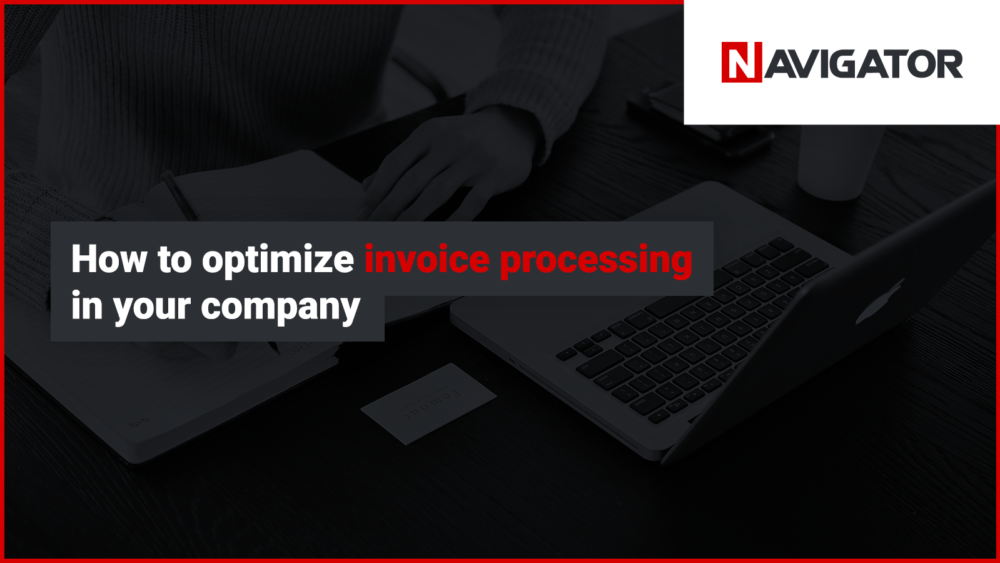Document management is an inseparable element of business processes. Sometimes it seems to happen “behind the scenes” of these processes, but one must not forget that the key element of a smoothly functioning company is logical and systematic processing of accounting documents.
What is invoice processing?
Invoices, like other accounting documents, are a key part of a business. Depending on the size and complexity of the organization, the path of an invoice from receipt in the unit to posting can be long and complicated. Typically, an invoice arrives at the secretary’s office, from where it is processed to the next approvers (e.g., warehousemen, managers, directors) before it goes to the accounting department for invoice approval. Along the way, there can often be bottlenecks that delay or stop the process altogether.
How to improve the invoice workflow in a company
In a company without a workflow system, the invoice usually goes to the desk of each successive responsible person so that it can be approved for further stages. Such a system requires more involvement and causes longer processing of invoices. There can also be errors, such as typos or lost documentation. Processing documents is a routine task, and these are the ones that are most prone to errors of inattention. Processing documents electronically is a very effective way to streamline a company’s financial and accounting system. To implement such a system, consider the following three steps.
Gather data on circulating invoices
You need to collect data to identify the type of invoice, such as what purchases it relates to, whether it is a service or goods invoice, or what department it is for. It is also important whether the company needs to group invoices according to a specific criterion. The next step is to determine the person responsible for approving them. Depending on the category of the invoice, these may be different people. The final step is to properly identify the invoices, which allows you to determine the right workflow for them.
Define the workflow
Pathfinding is all about finding out who should receive the invoice, from the moment it arrives in the unit to the accounting department. The path will vary from company to company, starting upon receipt and ending in accounting. These are the only fixed points in each workflow, the rest is individual. For this reason, NAVIGATOR’s great advantage is its configurability, as it can adapt to any documentation workflow, starting from the structure of the workflow itself to the conditionality in non-standard cases.
Equip your employees with appropriate tools
To enter a document into the system you just need to scan it and use Data Capture functionality which, based on artificial intelligence algorithms, reads and rewrites data from the invoice to the form within seconds. Electronic invoices are processed according to a strictly defined workflow. Any person who has access to this workflow can see what stage they are at, and after a given step the system automatically updates the workflow.
Especially useful for employees is the possibility to work from any device. NAVIGATOR is a browser-based system, so it does not require any installation. It is also fully responsive which means that the user can use it on any size device and have access to all system functions. The mobile application of the system is also a browser-based tool and offers all the functionalities of the classic system.
The system also allows users to send emails, add comments to documents, and tag other employees for consultation.
Automated invoice processing – what possibilities does it offer?
The biggest advantage of electronic document workflow is minimizing the risk of losing a document to practically zero. Thanks to document workflow software the invoice workflow process can be done virtually. NAVIGATOR allows creating document workflows adjusted to the needs of a given company. After being entered into the system, the invoice is passed to the appropriate person, who approves it with one click and thus passes it to the next approver.
The invoice approval process can look different, e.g., depending on the amount. NAVIGATOR allows you to set up cases, so one workflow will look different for different invoices while keeping the same logic. Such a system allows for much faster processing of invoices without the need to physically transfer them between co-workers. The risk of losing a document is also reduced.
Electronic invoice workflow is also an extremely secure way of processing personal data. In a situation where the document is on paper, unwanted people can see its content even by accident. An electronic invoice archive, on the other hand, makes sure that only people with appropriate rights can read or edit such data.
Modules in the NAVIGATOR platform for invoice and document management
Module Documents is used to manage invoices and documents in NAVIGATOR. It allows organizing incoming invoices by categories. For each of them, it is possible to create a separate, freely shaped workflow. The system allows to consult a given document or pass it to another person. Additionally, there is a function of converting one document into another, e.g. creating a document “External Receipt” on the basis of an invoice, which improves document management processes.
NAVIGATOR is highly configurable, which allows it to adapt to the workflows already existing in the company. If necessary, it can assist in creating new workflows. Documents in electronic form translate into a more secure and trustworthy workflow.
Assigning invoices according to a clearly defined template greatly supports document archiving, ensuring order in the documentation. Thanks to that, there will be no problems with finding a particular letter in the future.
Junior Marketing Manager at Archman. Enthusiast of new technologies, extended reality, and wearables in particular. Daily she takes care of the content marketing and administration of the website and social media profiles.